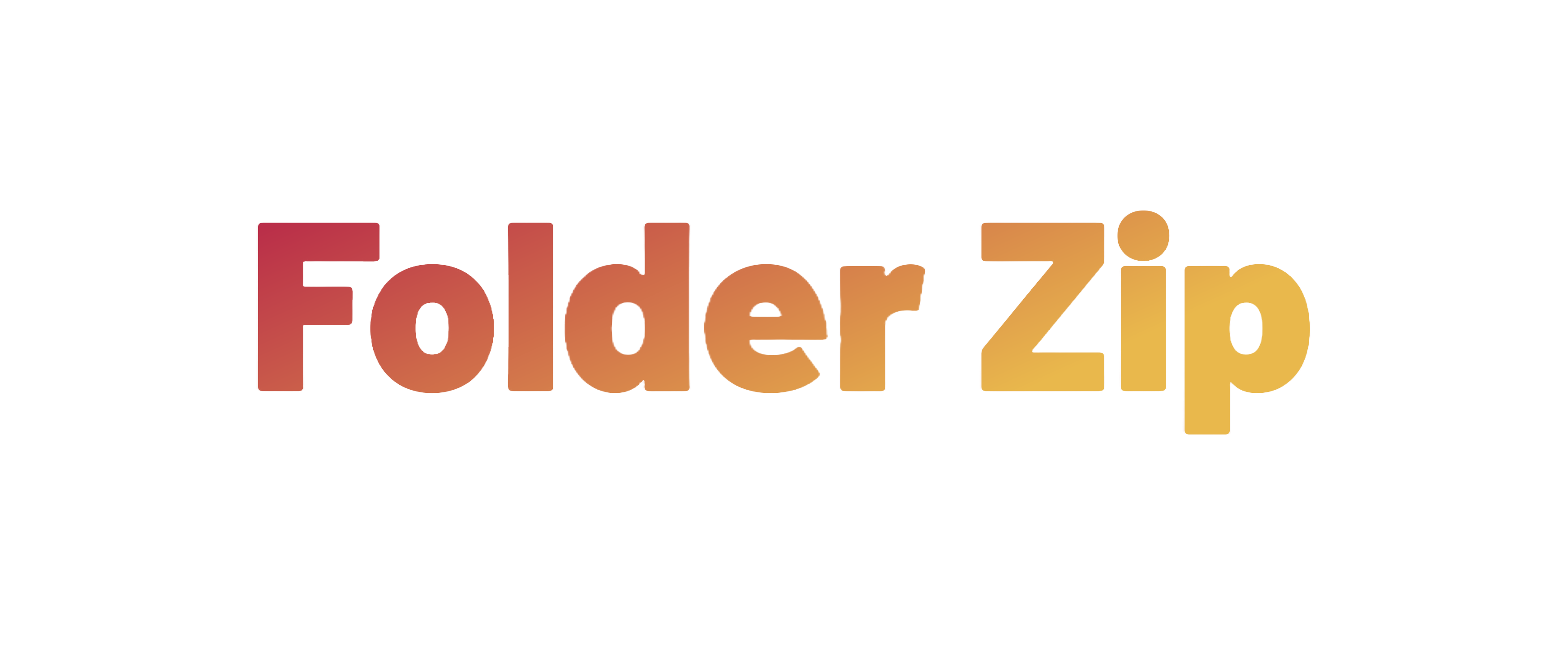How to Compress a PDF
This tool helps you reduce the file size of your PDF documents, making them easier to share and store. The compression is handled securely on our server and files are deleted immediately after processing.
Step 1: Drag and drop your PDF into the upload area, or click 'Select PDF' to choose a file from your device.
Step 2: Choose your desired compression level. 'Medium' is recommended for a good balance of size and quality.
Step 3: Click 'Compress PDF'. The download of your smaller PDF file will begin automatically.