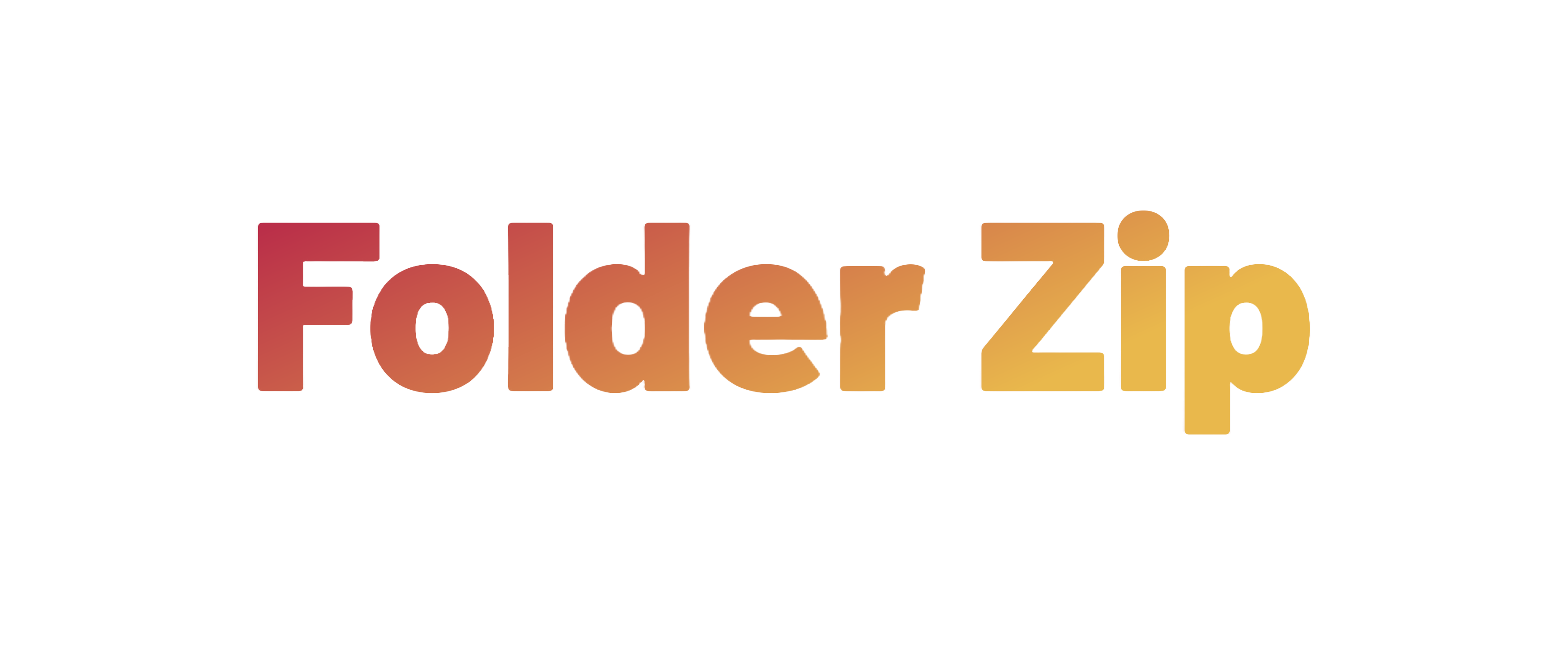How to Resize an Image
This tool helps you change the dimensions of your JPG, PNG, and WEBP images. The resizing is handled entirely in your browser, ensuring your files remain private.
Step 1: Drag and drop your images into the upload area, or click 'Select Images' to choose files from your device.
Step 2: Enter your desired width and/or height. The aspect ratio is locked by default to prevent distortion.
Step 3: Click 'Resize Images'. Your resized images will appear in the right-hand panel, ready for download.